How to delete or remove a single DNS Zone in WHM?
To delete a DNS zone, follow the steps given below.
Step 1: Login with WHM Panel by providing the Username and Password.
Step 2: Type as "dns" in the search box and hit enter.
Step 3: In the search results, select Delete DNS Zone.
Step 4: Select a Zone and click Delete.
Step 5: Select Delete.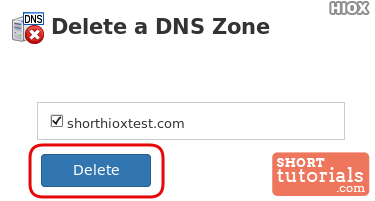
Selected DNS zone will be deleted from the host.