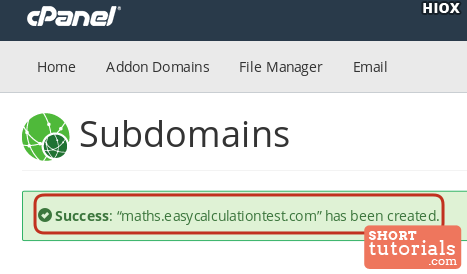How to add or create a subdomain in WHM?
You dont have option to create subdomain for a main domain in WHM, you have to login with the cPanel account to create a subdomain. To create a subdomain follow the steps given below.
Step 1: Login to WHM panel providing the user name and password.
Step 2: In the search box, type as list. Select List Accounts.
Step 3: From the list of accounts, click on the respective cpanel addon next to the domain name for which you are creating the sub domain.![]()
Step 4: You would be logged in with the cpanel account. Here click Subdomains under Domains.
Step 5: In the resulting page, provide Sub Domain name. You will be automatically generated with the Document Root. Click Create.
Step 6: You will get an alert message once if the subdomain is created as we have shown in the below image.