How to change network settings in Ubuntu?
Network settings enables you to manage/set the network connections. To change the Network connection proceed with the below steps.
Step 1: Press the Window key in the keyboard and type as system settings and hit enter.
Step 2: In System settings window, select Network under Hardware.
Step 3: Click the required network connection from the left tree.
Wireless: Wireless option is used to set wifi connection.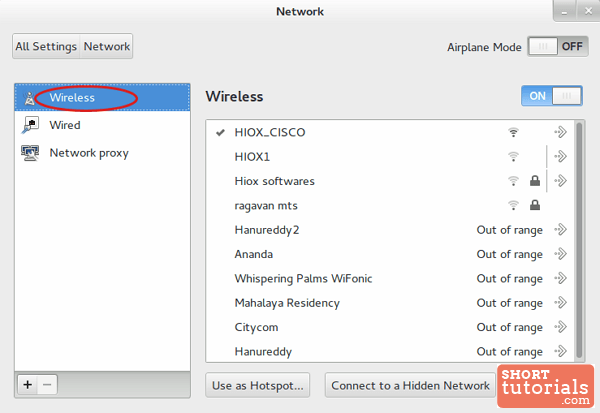
Network Proxy: Proxy is used to choose the required proxy server.