How to edit or change colors in Windows 8 Paint?
Edit colours option is used to select different colours from the color palette.
Step 1: First, select colour1 or coluor2 for which you need to edit the color.
Step 2: In Home tab → select Edit colours option
Step 3: Select the colour you wish to add and click the OK button.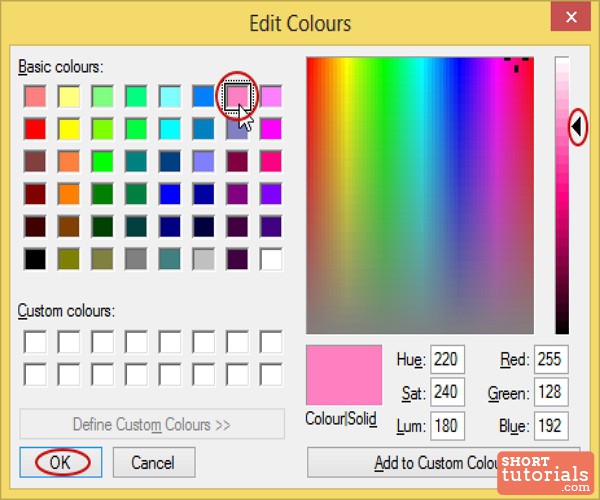
In the below given image, the background color of the image is changed.